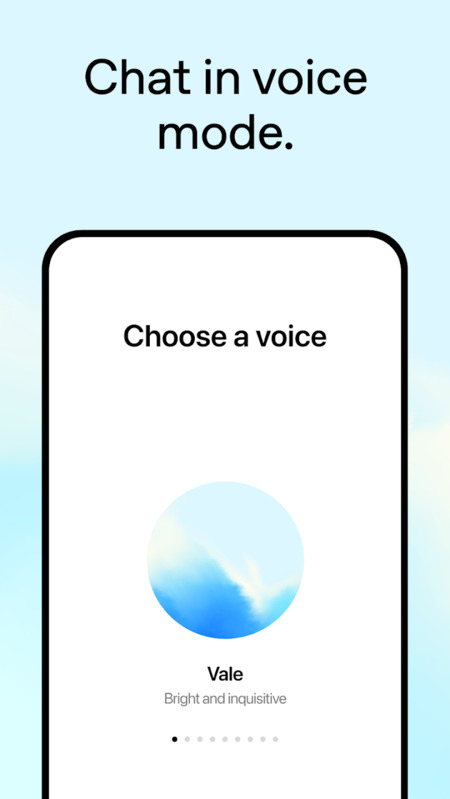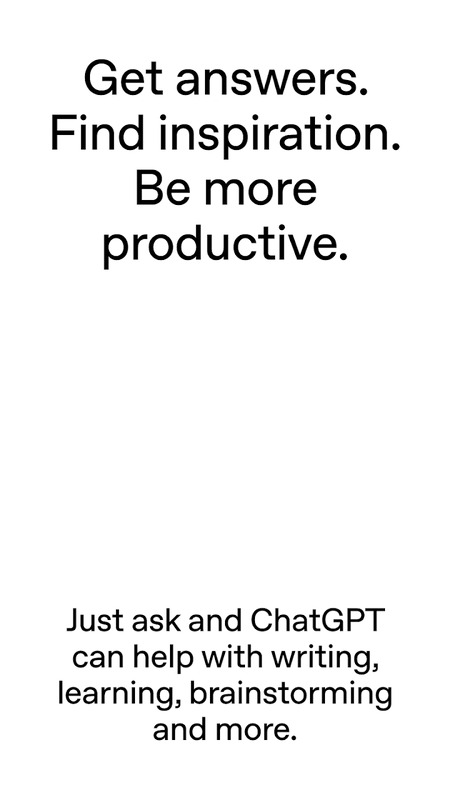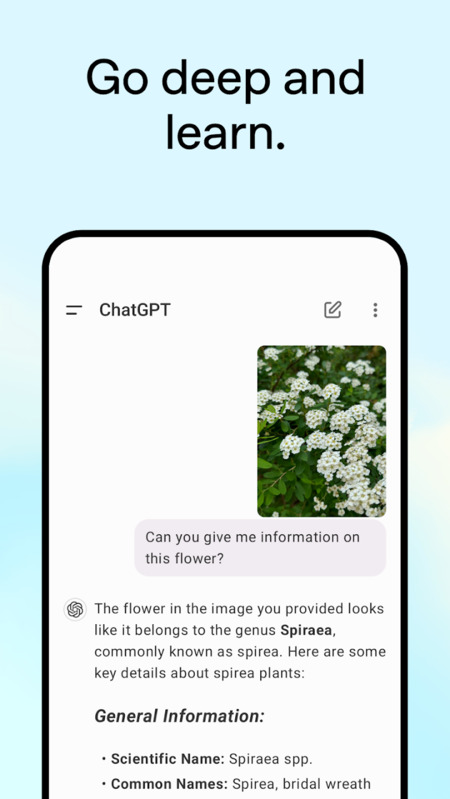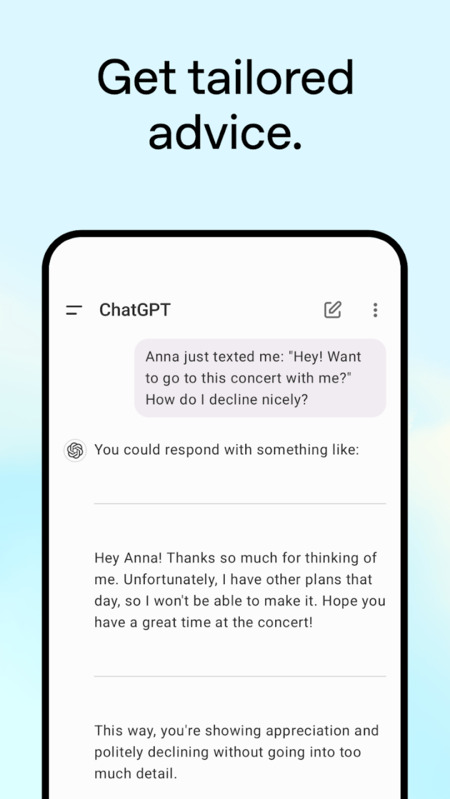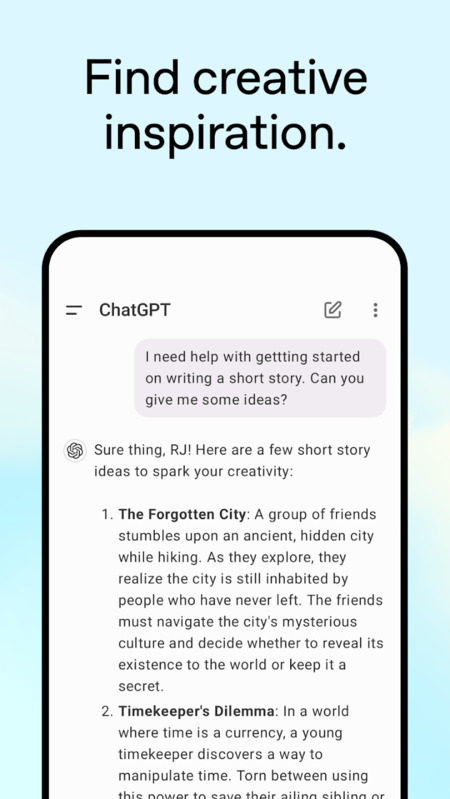Download ChatGPT APK 1.2025.133 Free for Android

- Android 6.0 +
- Version: 1.2025.133
- 60.29 Mb
Updated to version 1.2025.133!
Definitive Guide to the ChatGPT APK for Android: Features, Usage, and App Evolution
The official ChatGPT APK is the Android version of ChatGPT, developed and maintained by OpenAI. This application brings the power of large language models to Android devices. The ChatGPT app is listed in the “Productivity” category on the Play Store and provides an English interface, while supporting prompts in many languages.
OpenAI, a leader in artificial intelligence, created this app to give users a reliable AI assistant on the go. The core value is direct, mobile access to ChatGPT’s full capabilities for information, writing, learning, and productivity tasks. This APK is distinct from any unofficial or modified versions. Only the official app gives users confidence in getting the intended features, updates, and support from the original developer.
Feature Deep Dive: Core Capabilities & User Experience
The ChatGPT APK brings advanced conversational AI and modern productivity features to Android. It supports natural use cases, from typing text to uploading images.
Conversational AI (Text & Voice)
The main interface is a chat window. Users can send text prompts and receive AI-powered responses in seconds. The app offers an “Advanced Voice Mode,” enabling real-time conversations using the device’s microphone. This is useful for hands-free use and natural, flowing discussions. Chat history stays synchronized across devices, so you can switch between desktop and mobile seamlessly.
Multimodal Features: Image, File, and Web Integration
The app allows users to generate images from text descriptions and upload photos for analysis. For example, users can extract text from a picture or request details about an item in a photo. Web integration helps users get information from the live internet, enhancing the quality and relevance of answers. Another practical feature is file upload: users can analyze spreadsheets or documents within the chat for fast data insights.
The table below summarizes the core capabilities of the official ChatGPT Android app:
| Feature | Description | Benefit |
|---|---|---|
| Text Chat | Type prompts, receive detailed answers | Fast, accurate responses to all questions |
| Voice Chat | Converse with ChatGPT using speech | Hands-free, natural interaction |
| Image Upload & Analysis | Upload and analyze images, extract text, get insights | Visual/contextual queries |
| Image Generation | Create images from simple descriptions | Visual creative assistance |
| Web Browsing | Access live, up-to-date web information | Real-time data and references |
| File Upload & Data Analysis | Analyze spreadsheets, documents, and get summaries | Productivity boost for data work |
| Memory & Sync | Save chat history, sync across devices | Continuity, no context lost |
| Coding Assistance | Generate, explain, or debug code snippets | Help for students and developers |
User Interface & App Design: Navigating ChatGPT on Android
UI Pattern & Navigation
The app features a clean, chat-focused interface. Text input, microphone, and attachment icons make initiating different types of interactions intuitive. The sidebar or menu gives access to chat history, user profiles, settings, and the option to start new chats. Users can also choose GPT models (if available), and use long-press actions for copying, giving feedback, or regenerating answers. The design supports both new and returning users with clear visual cues and functional icons.
Personalization & Enhanced Memory
As users interact, the app adapts via memory and customization. This might include adapting tone or recalling previous topics, making each session more relevant. For privacy, a “temporary chat” or private mode allows the user to interact without saving conversations, offering control for sensitive queries.
Technical Requirement & Data Handling
Device/Account Compatibility
To use the ChatGPT APK, devices need to run Android 6.0 or later. For full functionality (including updates and seamless sign-in), Google Play Services must be active. An OpenAI account is required to use the app. Logging in is usually handled through a web view within the app.
Permission & Privacy Control
The app requests access to the microphone (for voice chat), storage (for image/file upload), and the internet (for all core functions). Each permission serves a specific, visible purpose:
- Microphone: Needed for voice chat.
- Storage: Allows uploading or analyzing files and photos.
- Internet: Required for all interactions with ChatGPT servers.
Users can control their privacy from the settings. Chat and memory can be managed, data export or deletion is available, and users can control how much of their app activity is used for training. Most core datalike your chat input, images, and files are processed to provide responses but can be managed or erased by the user.
Real-World Use Case, Feedback & App Evolution
Typical User Scenario
ChatGPT APK serves a wide range of needs. Educators and students use it for tutoring, quick research, and homework help. Professionals rely on it for drafting text, coding assistance, or analyzing spreadsheet data while away from a computer. Creative users generate ideas, outline stories, or get instant answers to complex queries using text, voice, or image inputdirectly from their Android device.
User Feedback & Known Issues
Users praise the app for making advanced AI accessible for productive and creative work on mobile. They note the benefits of cross-device syncing and the flexibility of the voice and file features. However, some criticize the current quality of image generation and want improved chat organization. Memory consistency and conversation management are frequent areas of discussion. The official nature of the app means it receives regular updates and fixes.
App Version History & Ongoing Development
OpenAI has steadily added features since launch: initial release, voice chat expansion, image generation, advanced web integration, and ongoing GPT model updates. Updates are frequent, reflecting feedback and advances in AI. OpenAI’s transparent approach means most user-requested improvements are tracked and prioritized in future releases.
Unlock AI Power On the Go with the Official ChatGPT APK for Android
The ChatGPT APK for Android delivers official, up-to-date AI capabilities to your mobile device. Developed by OpenAI, the app bundles text, voice, image, and file support in a clean chat interface. With strong account controls, cross-device history sync, and regular updates, it stands out as a powerful productivity tool for users seeking trusted, official solutions. This app brings the core strengths of ChatGPT to Android, covering communication, research, data analysis, and creative work anywhere you have your phone.
FAQs about ChatGPT
- Updated May 17, 2025
- Price$0
- Installs 155 +
- Rated for Teen
At HEYAPKS, you can quickly download the latest version of ChatGPT.apk - No registration or SMS required!